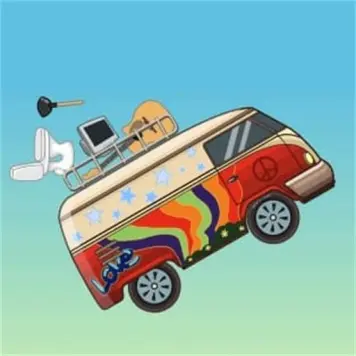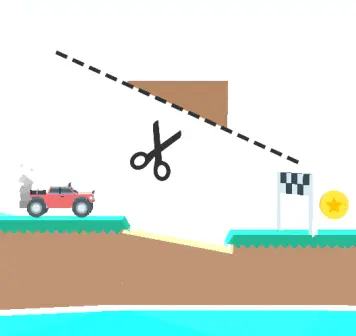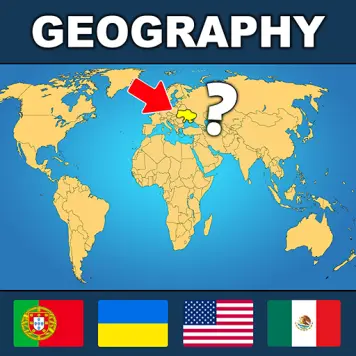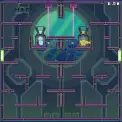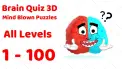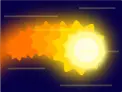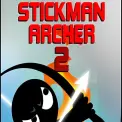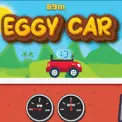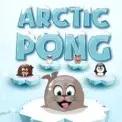Game controls
-
Move: Arrow keys/ WAD keys
-
Place teleporter / teleport: Spacebar or X key
-
Restart: R key
Game description
-
Developer: Robert Alvarez
-
Technology: HTML5
-
Platforms: Browsers (desktop, mobile, tablet)
Introducing Return Portal ontGames
Return Portal invites you to dive into a world of puzzling challenges where teleportation is your key to success. Strategize and maneuver your way through each level, collecting keys to unlock gates with the assistance of your teleporter. But beware, the path is fraught with obstacles that will test your problem-solving skills!
How to Play Return Portal?
Navigate your character using the arrow keys (left and right) or the A and D keys. Jump over obstacles with the W key or the up arrow. Place your teleporter or teleport using the Spacebar or X key. If needed, restart the level by pressing R.
Tips and Tricks to Win Return Portal
-
Plan your moves carefully: Analyze each level and determine the best placement for your teleporter to navigate obstacles effectively.
-
Experiment with teleportation: Use your teleporter creatively to bypass challenging sections and reach otherwise inaccessible areas.
-
Take your time: Return Portal is all about strategic thinking, so don't rush. Take your time to analyze each puzzle and plan your moves accordingly.